Video Tutorials
A Virtual Tour of the New eMediaVA
Get acquainted with the new eMediaVA that launched on June 13th, 2022, with this virtual tour of the redesigned site. The virtual tour walks you through the new site design, logging into your free eMediaVA account, searching and filtering, and creating collections to save and organize content.
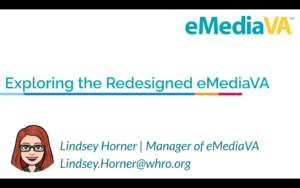
How to Log Into eMediaVA
This video tutorial will walk you through how to access your free eMediaVA account.

How to Create and Share a Collection in eMediaVA
In this video tutorial, we will walk through creating a new resource collection in eMediaVA and how to share it externally with colleagues, students, and guardians.

PDF Guides
How To Log Into eMediaVA and Reset Your Password (PDF)
This PDF tutorial will walk you through how to access your free eMediaVA account and how to reset your password.
How to Search and Filter Content in eMediaVA (PDF)
In this PDF tutorial, we’ll review how to find content in eMediaVA by using the site’s keyword search, and how to filter through content using one of several filter options.
How to Create and Share a Collection in eMediaVA (PDF)
In this PDF tutorial, we will walk through creating a new resource collection in eMediaVA and how to share it externally with colleagues, students, and guardians.
